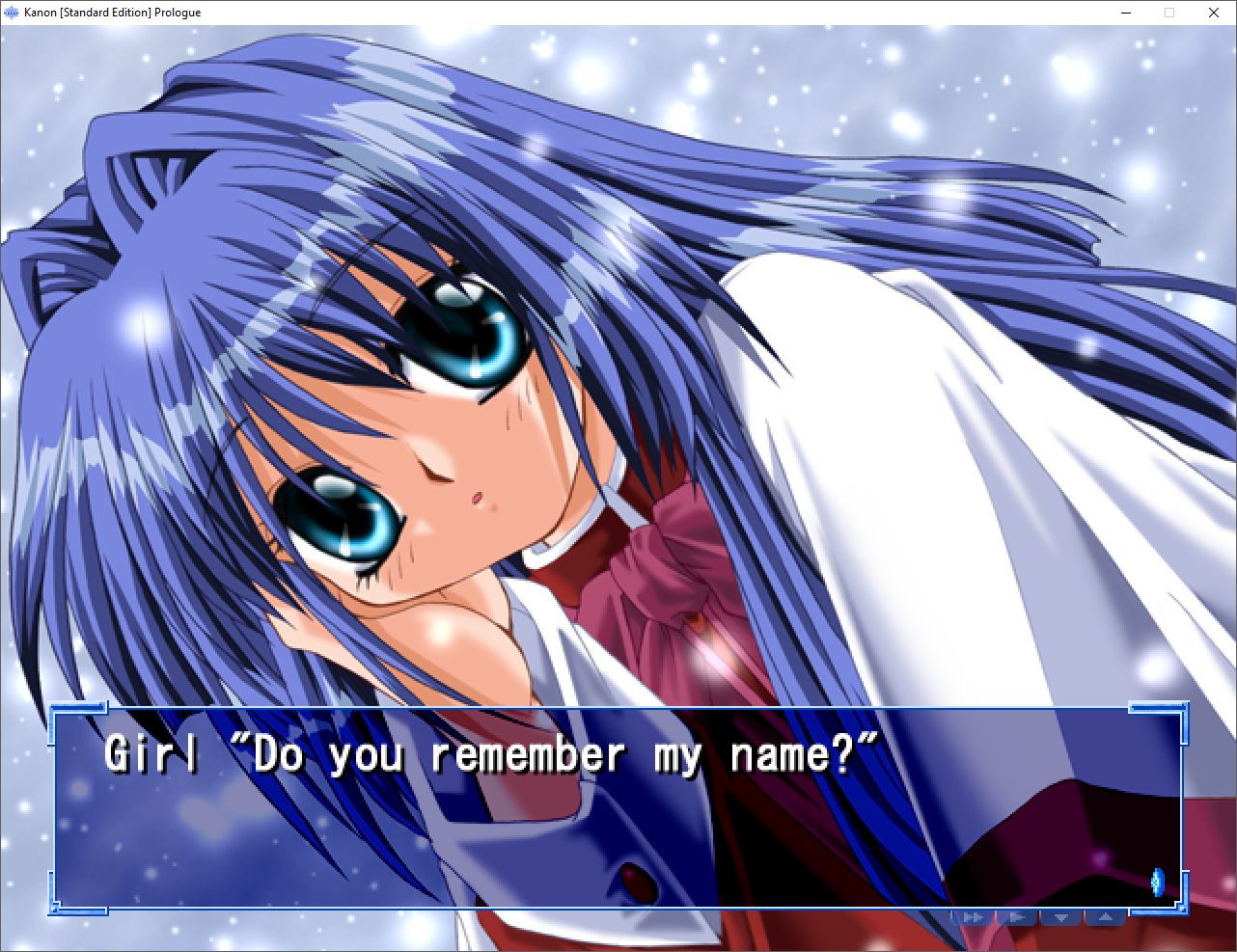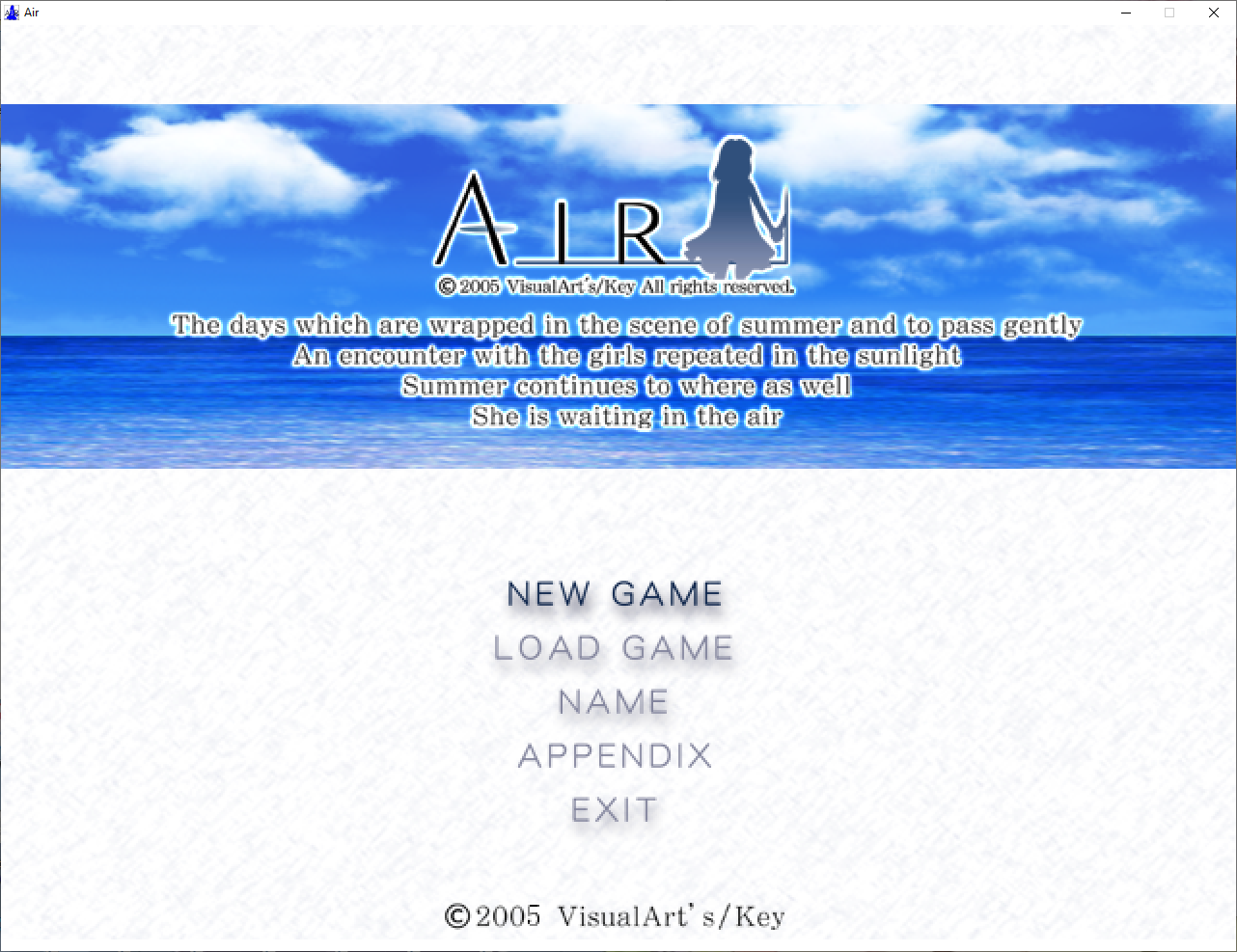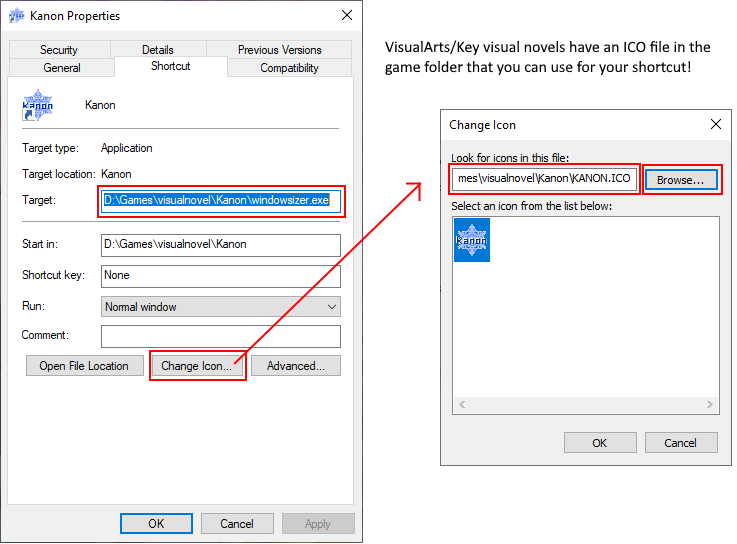Old games on modern PCs: Window resizing tool
Often you will come across older games that run in a small fixed sized window. Playing these games on modern displays can be quite painful. I developed a small tool called windowsizer that can work around this problem for many games.
windowsizer benefits over other tools
- This tool should work on Windows 7 and might even work on XP (untested)
- Lightweight - a single EXE that runs alongside the game - almost no CPU usage
- No installation required - copy the EXE and a config (profile) and that's all
- Other tools like ShaderGlass mirror the window causing 2 mouse pointers to be visible
windowsizer disadvantages
- This tool will not work with some games that force their output to be an exact size even if the window size is forcefully changed
- windowsizer cannot control the scaling method (nearest neighbour / bilinear / etc)
Visual novels
This tool is especially useful for many older Japanese visual novels that run at a fixed resolution (typically 640×480 or 800×600), for example many older VisualArts/Key titles like Air and Kanon. You can use windowsizer to apply a 2x integer scale making them look great on a larger 1080p/1440p display. The scaling will be applied automatically every time you run the game.
Screenshots
Make a shortcut to launch your game
You can make things look a lot nicer by placing a shortcut to windowsizer.exe on your desktop and customising it with the program icon for the game.
Downloads
Prepackaged builds for specific games
I have prepared prepackaged and configured builds for specific games. All you need to do is unpack the zip file into the folder that contains the game, and run windowsizer.exe to start the game.
- VisualArts/Key Air and Kanon - 2x scale: windowsizer0_1_4_air_kanon.zip
If there is no prepackaged build for your game, please download the latest release from github below.
Github repository
Please check the github repository for instructions / links to the latest releases and profiles.
- Github page: https://github.com/zipplet/windowsizer
- Latest release: https://github.com/zipplet/windowsizer/releases/tag/0.1.4